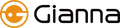Upgrade Overview & Step-by-Step Guide
When it comes to your baby's development, few things are more comforting than a familiar voice. That’s why the Gianna Lullume Sleep Soothing Device has upgraded its original cry-detection feature by adding a brand-new custom recording function, allowing parents to record and upload personalized audio—soothing your baby with the voices they know and love.
In this post, we’ll walk you through how to set it up and explain the idea behind this thoughtful feature.
Why This Upgrade? Familiar Voices, Greater Comfort
Studies show that babies respond more calmly and feel safer when they hear familiar voices. Whether it’s a mother softly singing, a father telling a story, or grandparents chatting, these voices build emotional connection and security, especially during nighttime awakenings or moments of fussiness.
With feedback from real parents, the Gianna team created this feature to allow truly personalized audio soothing—moving beyond preloaded music to the comforting voices of family.
How to Set Up the Custom Recording Feature
Just 10 simple steps!
Step 1: Download the App
Choose any of the following methods to download the app:
l Visit the K-LIFE official download page
l Scan the QR code on the bottom of your device
l Click the download link from the pop-up on Gianna’s website
Step 2: Connect Your Device
Log into the app and complete the network pairing setup (ensure your phone and Gianna Lullume are on the same Wi-Fi network)

Step 3–8: Record and Upload Your Voice
Go to the "Smart Soothing" section in the app and tap the record button
Tap Start Recording — speak to your baby, hum a tune, or tell a story
You can tap Finish Recording anytime; max recording time is 10 minutes (auto-saves at 10 mins)
After recording, select Download to Device
Your recording will be saved, and you can listen or recheck it anytime in the recordings list






Step 9–10: Set It as a Soothing Sound
Tap the "Favorites" module in the bottom left of the app
Select the track you’d like to edit, switch the audio to your new recording, and check Save
Tap Play from the "Favorites" list or go back to the favorites screen and hit Play to listen on the device



Note: You can save up to 5 recordings at a time and replace them anytime.
Feature Highlights at a Glance
|
Feature |
Benefit |
|
Custom Recording |
Use real family voices to soothe your baby |
|
10-Minute Max Recording |
Perfect for lullabies, bedtime stories, or comforting messages |
|
Save & Preview |
Easily edit and manage your soothing audio files |
|
Cry Detection Integration |
Automatically plays your recorded audio when baby cries |
Final Thoughts
Gianna Lullume is more than a baby sleep device—it’s a loving connection between you and your child. With the custom recording feature, your voice becomes your baby's comfort. Whether it’s a gentle whisper, a familiar story, or a loving lullaby, now you can make your baby's sleep time feel even more like home.
Turn your voice into their comfort zone—because no sound is more soothing than love.